Quickstart
1. Installation
On a Linux CentOS 6, 7 or 8 box
What about other Linux distributions?
This quickstart is easily adaptable to other Linux distributions. To install on your favorite one, have a look at the complete installation guide.
# AS root USER
# First, we configure the Metwork Framework repository for 1.0 releases
cat >/etc/yum.repos.d/metwork.repo <<EOF
[metwork_1.0]
name=MetWork 1.0
baseurl=http://metwork-framework.org/pub/metwork/releases/rpms/release_1.0/portable/
gpgcheck=0
enabled=1
metadata_expire=0
EOF
# Then we install the full version of mfadmin module
# (full to get the support of metrics and logs)
yum -y install metwork-mfadmin-full
# Let's start Metwork services
# (or "systemctl start metwork.service" if you don't have the "service" command)
service metwork start
# Done :-)
2. Test
Open a browser on http://127.0.0.1:15605. You should get:
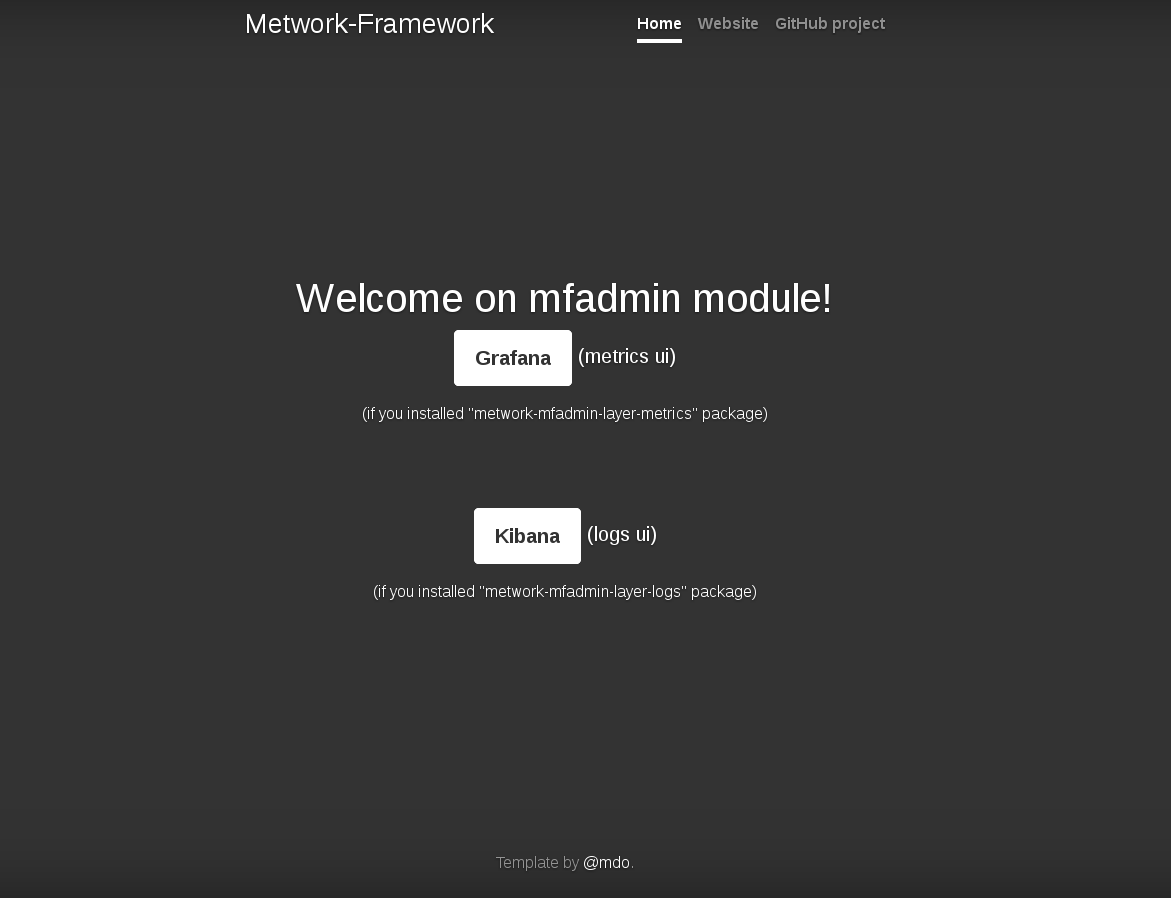
3. Metrics
Click on "Grafana" on latest screen to get access to the Grafana software.
default account/password?
The default username is admin. The default password is admin (you can change it in your module configuration file).
Then, for example, in the "Dashboard selection dropdown list" in top/left (initially you are on the "home" dashboard), choose "System Dashboard" to have something like that (without all metrics probably):
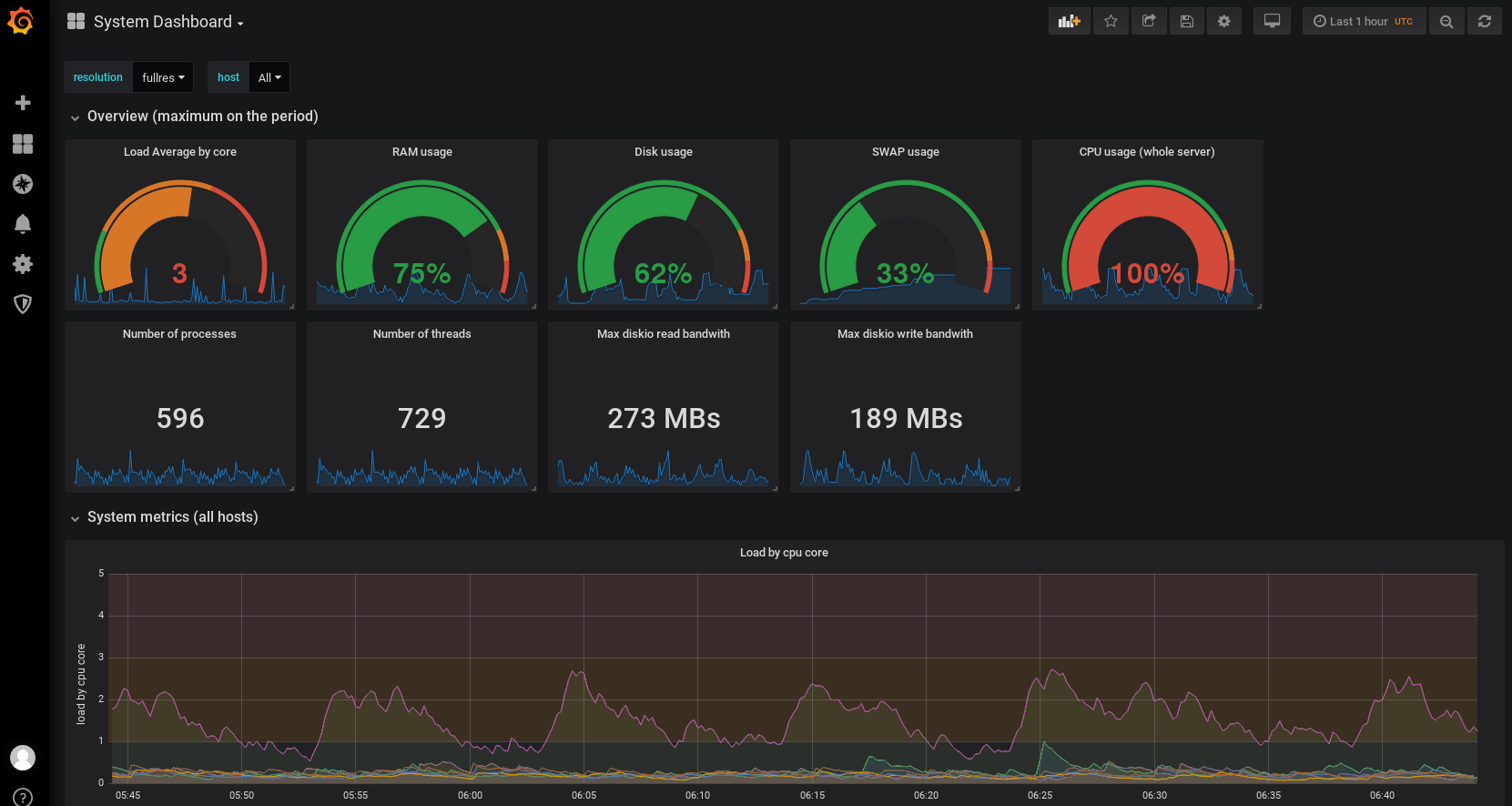
To feed your MFADMIN with some system metrics, have a look to the MFSYSMON module to configure this.
4. Logs
In welcome screen, click on "Kibaba" to get access to the Kibana software.
default account/password?
The default username is admin. The default password is admin (you can change it in your module configuration file).
Then, for example click on Dashboard (in the left menu bar) then choose a dashboard...